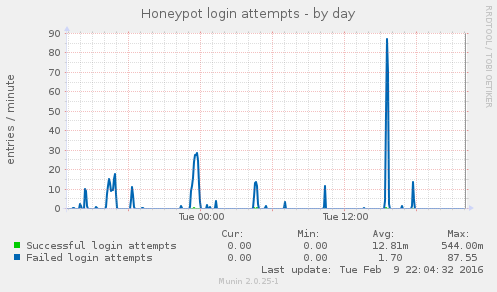More Logstalgia fun: Honeypot visualization
As the saying goes, when all you have is a hammer, everything looks like a nail. Well, it’s not that bad, but with a tool like Logstalgia available there’s a pretty low threshold for looking for other ways to use it. So why not try visualizing honeypot login activity?
I’ve been running a honeypot for some time, first using Kippo and later switching to Cowrie. Among Cowrie’s useful improvements is the ability to log to syslog. Already having a parser in place for converting syslog activity to a feed that Logstalgia accepts, adding Cowrie-to-Logstalgia support didn’t take much effort.
An additional parameter is added to indicate successful logins (at least from the intruder’s point of view), Logstalgia intuitively shows this by making the paddle not block the attempt. Also, instead of faking some status code, I set up the converter to assign the login name to the “URL” field and the password to the “status code” field. That way Logstalgia shows consecutive attempts with the same login name as a series of attacks on the same resource, while the different attempted passwords bounce off the paddle.
Note that the short video is running at 4x normal speed. You’ll have to click to make it start.
Sample syslog input (slightly redacted for readability):
cowrie: [SSHService ssh-userauth on HoneyPotTransport,446,121.170.193.173] login attempt [ts/ts] failed cowrie: [SSHService ssh-userauth on HoneyPotTransport,447,121.170.193.173] login attempt [apache/apache] failed cowrie: [SSHService ssh-userauth on HoneyPotTransport,448,121.170.193.173] login attempt [games/games] failed cowrie: [SSHService ssh-userauth on HoneyPotTransport,449,121.170.193.173] login attempt [minecraft/minecraft] failed
The corresponding Logstalgia feed:
1454690993|121.170.193.173|ts|ts|20|1 1454691002|121.170.193.173|apache|apache|20|1 1454691006|121.170.193.173|games|games|20|1 1454691010|121.170.193.173|minecraft|minecraft|20|1
The output was fed to Logstalgia like this:
cat output.txt | logstalgia -600x200 -g "Login,URI=^[a-zA-Z0-9],100" -x -
With live visualization via syslog, the data is fed to Logstalgia directly and not from a file like shown above.
For a nice final touch, I’ve also added a Munin graph showing honeypot login attempts. The graph was made with the “loggrep” plugin, looking for corresponding values.