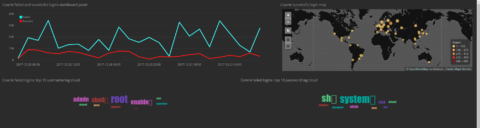Control code usernames in telnet honeypot
By running a Cowrie honeypot, I’m gathering interesting information about various kinds of exploits, vulnerabilities, and botnets. Upon a discovery of a new Linux-based vulnerability – often targeting network routers, IoT devices, and lately many IP camera products – the botnets will usually come in waves, testing the new exploits.
The honeypot logs everything the intruders to. In addition to extracting and submitting useful indicators to threat intelligence resources like VirusTotal and AlienVault’s Open Threat Exchange, I’m processing the logs in an Elastic stack for graphing and trending. As shown below, there’s a section of the Kibana dashboard that details activity by time range and geolocation, and I’m also listing the top 10 usernames and passwords used by intruders trying to gain access.
This morning I briefly checked the top 10 usernames tag cloud when something unusual caught my eye.

It wasn’t the UTF rectangle added to the “shell” and the “enable” user names, these are really shell\u0000, enable\u0000, sh\u0000 and are appearing quite frequently nowadays. What caught my eye was this tiny, two-character username, looking like an upside-down version of the astrological sign for Leo and a zigzag arrow.
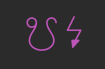
Upon closer inspection, the username is actually \u0014\t\t\u0012 – “Device Control 4”, two TABs, and “Device Control 2”.
One of the passwords used with this username was \u0002\u0003\u0000\u0007\u0013 – visualized in Kibana as follows:

Other passwords from the same IPs also include different control codes, beautifully visualized by Kibana as shown below:


From the Cowrie logs, the first occurrences in my honeynet were 2017-12-16. Exactly what kind of vulnerability these control codes are targeting is not known to me yet, but I am sure we will find out over the next few days.